
Two-Class Categorical Comparisons
[1]:
import rioxarray as rxr
import gval
Load Datasets
It is preferred to use masking and scaling by default. If your original data does not have nodata or does not have nodata assigned, please assign using: rio.write_nodata(<your_nodata_value>, inplace=True)
[2]:
candidate = rxr.open_rasterio(
'candidate_map_two_class_categorical.tif', mask_and_scale=True
)
benchmark = rxr.open_rasterio(
'benchmark_map_two_class_categorical.tif', mask_and_scale=True
)
Run GVAL Categorical Compare
An example of running the entire process with one command using minimal arguments is deomnstrated below.
[3]:
agreement_map, crosstab_table, metric_table = candidate.gval.categorical_compare(
benchmark,
positive_categories=[2],
negative_categories=[0, 1]
)
Output
Agreement Map
The agreement map compares the encodings of the benchmark map and candidate map using a “comparison function” to then output unique encodings. In this particular case the “Szudzik” comparison function was used by default since no argument was passed in for the comparison_function argument. First, a negative value transformation (nvt) is used to support negative numbers encodings:
Then the szudzik function is applied to the transformed values:
The resulting map allows a user to visualize these encodings as follows:
[5]:
agreement_map.gval.cat_plot(title="Agreement Map")
[5]:
<matplotlib.collections.QuadMesh at 0x7f29fbe6d960>
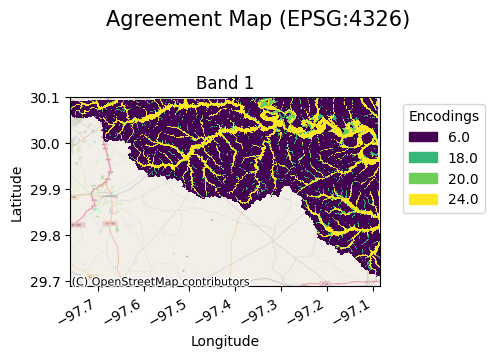
Cross-tabulation Table
A cross-tabulation table displays the frequency of each class in the presence of another within the spatial unit of interest. The sample indices are denoted by the band column. The combination of candidate and benchmark map values are denoted. Additionally, the resulting agreement map values for each combination are shown. The counts column denotes the frequencies of occurrence and can then be used to compute categorical metrics.
[6]:
crosstab_table
[6]:
| band | candidate_values | benchmark_values | agreement_values | counts | |
|---|---|---|---|---|---|
| 0 | 1 | 1.0 | 0.0 | 6.0 | 10345720.0 |
| 1 | 1 | 1.0 | 2.0 | 18.0 | 639227.0 |
| 2 | 1 | 2.0 | 0.0 | 20.0 | 512277.0 |
| 3 | 1 | 2.0 | 2.0 | 24.0 | 2473405.0 |
Metric Table
A metric table contains information about the unit of analysis, (a single band in this case), and selected categorical metrics. This is done by specifying the positive and negative categories of each dataset and then choosing the statistics of interest. Since we did not provide the metrics argument GVAL computed all of the available categorical statistics. (Note: if there is no negative class encoding all statistics requiring true negatives will be skipped.)
[7]:
metric_table.transpose()
[7]:
| 0 | |
|---|---|
| band | 1 |
| fn | 639227.0 |
| fp | 512277.0 |
| tn | 10345720.0 |
| tp | 2473405.0 |
| accuracy | 0.917577 |
| balanced_accuracy | 0.873727 |
| critical_success_index | 0.682336 |
| equitable_threat_score | 0.610939 |
| f_score | 0.811177 |
| false_discovery_rate | 0.171578 |
| false_negative_rate | 0.205365 |
| false_omission_rate | 0.058191 |
| false_positive_rate | 0.04718 |
| fowlkes_mallows_index | 0.811352 |
| matthews_correlation_coefficient | 0.758757 |
| negative_likelihood_ratio | 0.215534 |
| negative_predictive_value | 0.941809 |
| overall_bias | 0.959215 |
| positive_likelihood_ratio | 16.842723 |
| positive_predictive_value | 0.828422 |
| prevalence | 0.222798 |
| prevalence_threshold | 0.195925 |
| true_negative_rate | 0.95282 |
| true_positive_rate | 0.794635 |
Access to Individual GVAL Operations
Aside form running the entire process, it is possible to run each of the following steps individually: homogenizing maps, computing an agreement map, computing a cross-tabulation table, and computing a metric table. This allows for flexibility in workflows so that a user may use as much or as little functionality as needed.
Homogenization is intended to help prepare two disparate maps for comparison. Currently, homogenization handles three sets of functionality:
Spatial alignment: matching the CRS’s and coordinates of candidate and benchmark xarray maps. By default, the benchmark map is used as the target of this alignment but the candidate map can also be selected.
Data type alignment: in order to avoid precision warnings in the comparisons, dtypes are set to the highest precision dtype of the two maps.
Data format conversion: a vector data format benchmark map as a Geopanda’s DataFrame can be passed which will be converted to the same xarray object as the candidate map with the same CRS and coordinates.
[8]:
candidate, benchmark = candidate.gval.homogenize(
benchmark_map=benchmark,
target_map = "candidate"
)
The target_map can also be an alternate map:
[9]:
target_map = rxr.open_rasterio('target_map_two_class_categorical.tif')
candidate, benchmark = candidate.gval.homogenize(
benchmark_map=benchmark,
target_map = target_map
)
The default is to resample using the “nearest” method. Although not applicable for this case of categorical comparisons, one can change the resampling argument to use alternative resampling methods such as bilinear or cubic resampling. These methods would be relevant in the case of continuous datasets.
The “szudzik” comparison function is run by default if the comparison_function argument is not provided, but one may use the “cantor” pairing function, or a custom callable.
[10]:
agreement_map = candidate.gval.compute_agreement_map(
benchmark_map=benchmark,
comparison_function='cantor'
)
agreement_map.gval.cat_plot(title="Agreement Map")
[10]:
<matplotlib.collections.QuadMesh at 0x7f2a16beb9d0>
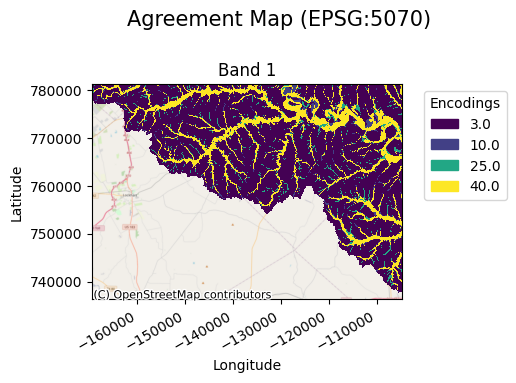
Pairing Dictionary
A pairing dictionary can be provided by the user to allow more control when specifying the agreement value outputs.
A pairing dictionary has keys that are tuples corresponding to every unique combination of values in the candidate and benchmark, respectively. The values represent the agreement values for each combination. An example pairing dictionary for the candidate values [1,2] and benchmark values [0, 2] is provided below. A user has full control over the encodings including the combinations of nodata values (which are in this case np.nan).
[11]:
import numpy as np
pairing_dict = {
(np.nan,np.nan): 0,
(np.nan, 0): np.nan,
(np.nan, 2): np.nan,
(1, np.nan): 3,
(2, np.nan): 4,
(1, 0): 5,
(1, 2): 6,
(2, 0): 7,
(2, 2): 8
}
agreement_map = candidate.gval.compute_agreement_map(
benchmark_map=benchmark,
comparison_function='pairing_dict',
pairing_dict=pairing_dict
)
agreement_map.gval.cat_plot(title="Agreement Map", basemap=None)
[11]:
<matplotlib.collections.QuadMesh at 0x7f2a16a4e830>
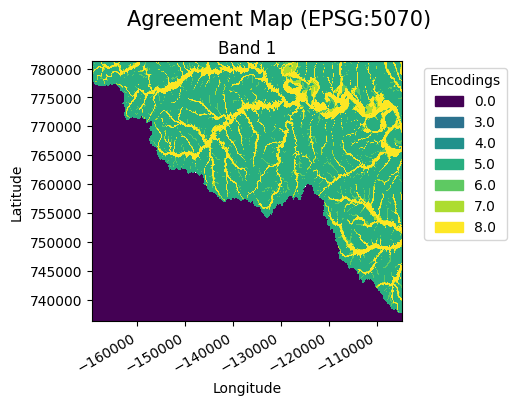
Instead of building a pairing dictionary, a user can pass the unique candidate and benchmark values to use and a pairing dictionary will be built for the user. In this case nodata values are not included and will automatically become the nodata value instead of an encoding.
[12]:
agreement_map = candidate.gval.compute_agreement_map(
benchmark_map=benchmark,
comparison_function='pairing_dict',
allow_candidate_values=[1, 2],
allow_benchmark_values=[0, 2]
)
agreement_map.gval.cat_plot(title="Agreement Map")
[12]:
<matplotlib.collections.QuadMesh at 0x7f2a14f90a00>
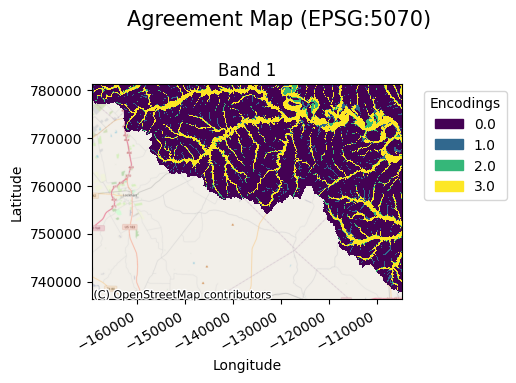
Registration of Custom Functions
In this case we register the arbitrary pairing function multiply with the name “multi” and then vectorize it. Multiply can also be passed in as a function in the comparison_function argument
[13]:
from gval import Comparison
from numbers import Number
@Comparison.register_function(name='multi', vectorize_func=True)
def multiply(c: Number, b: Number) -> Number:
return c * b
agreement_map = candidate.gval.compute_agreement_map(
benchmark_map=benchmark,
comparison_function="multi"
)
agreement_map.gval.cat_plot(title="Agreement Map")
[13]:
<matplotlib.collections.QuadMesh at 0x7f2a14e29660>
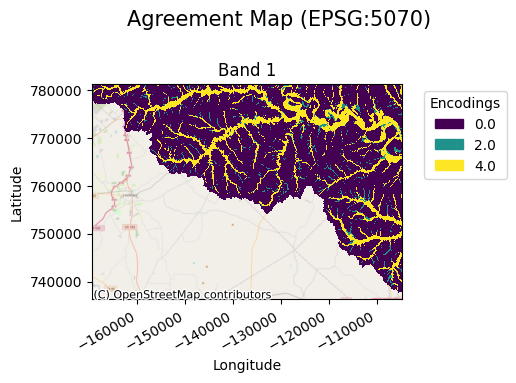
A user can also pick which candidate values or benchmark values to use by providing lists to the allow_candidate_values and allow_benchmark_values arguments. Finally, a user can choose to write nodata to unmasked datasets with the nodata value, or to masked/scaled datasets with encode_nodata.
Cross-tabulation Table
A cross-tabulation table can be made using an agreement map as follows. (In this particular case the table reflects agreement values made in the previous example.)
[14]:
crosstab_table_allow = agreement_map.gval.compute_crosstab()
crosstab_table_allow
[14]:
| band | candidate_values | benchmark_values | agreement_values | counts | |
|---|---|---|---|---|---|
| 0 | 1 | 1.0 | 0.0 | 0.0 | 11526204.0 |
| 1 | 1 | 1.0 | 2.0 | 2.0 | 679211.0 |
| 2 | 1 | 2.0 | 2.0 | 4.0 | 2624301.0 |
Metric Table
Although all categorical metrics are computed by default if no argument is provided, metrics can also take a list of the desired metrics and will only return metrics in this list.
[15]:
metric_table_select = crosstab_table.gval.compute_categorical_metrics(
negative_categories= [0, 1],
positive_categories = [2],
metrics=['true_positive_rate', 'prevalence']
)
metric_table_select
[15]:
| band | fn | fp | tn | tp | true_positive_rate | prevalence | |
|---|---|---|---|---|---|---|---|
| 0 | 1 | 639227.0 | 512277.0 | 10345720.0 | 2473405.0 | 0.794635 | 0.222798 |
Just like registering comparison functions, you are able to register a metric function on both a method and a class of functions. Below is registering a metric function:
[16]:
from gval import CatStats
@CatStats.register_function(name="error_balance", vectorize_func=True)
def error_balance(fp: Number, fn: Number) -> float:
return fp / fn
The following is registering a class of metric functions. In this case, the names associated with each function will respond to each method’s name.
[17]:
@CatStats.register_function_class(vectorize_func=True)
class MetricFunctions:
@staticmethod
def arbitrary1(tp: Number, tn: Number) -> float:
return tp + tn
@staticmethod
def arbitrary2(tp: Number, tn: Number) -> float:
return tp - tn
All of these functions are now callable as metrics:
[18]:
metric_table_register = crosstab_table.gval.compute_categorical_metrics(
negative_categories= None,
positive_categories = [2],
metrics=['error_balance', 'arbitrary1', 'arbitrary2']
)
[19]:
metric_table_register
[19]:
| band | fn | fp | tn | tp | error_balance | |
|---|---|---|---|---|---|---|
| 0 | 1 | 639227.0 | 512277.0 | NaN | 2473405.0 | 0.801401 |
Save Output
Finally, a user can take the results and save them to a directory of their choice. The following is an example of saving the agreement map and then the metric table:
[20]:
# output agreement map
agreement_file = 'agreement_map.tif'
metric_file = 'metric_file.csv'
agreement_map.rio.to_raster(agreement_file)
metric_table.to_csv(metric_file)