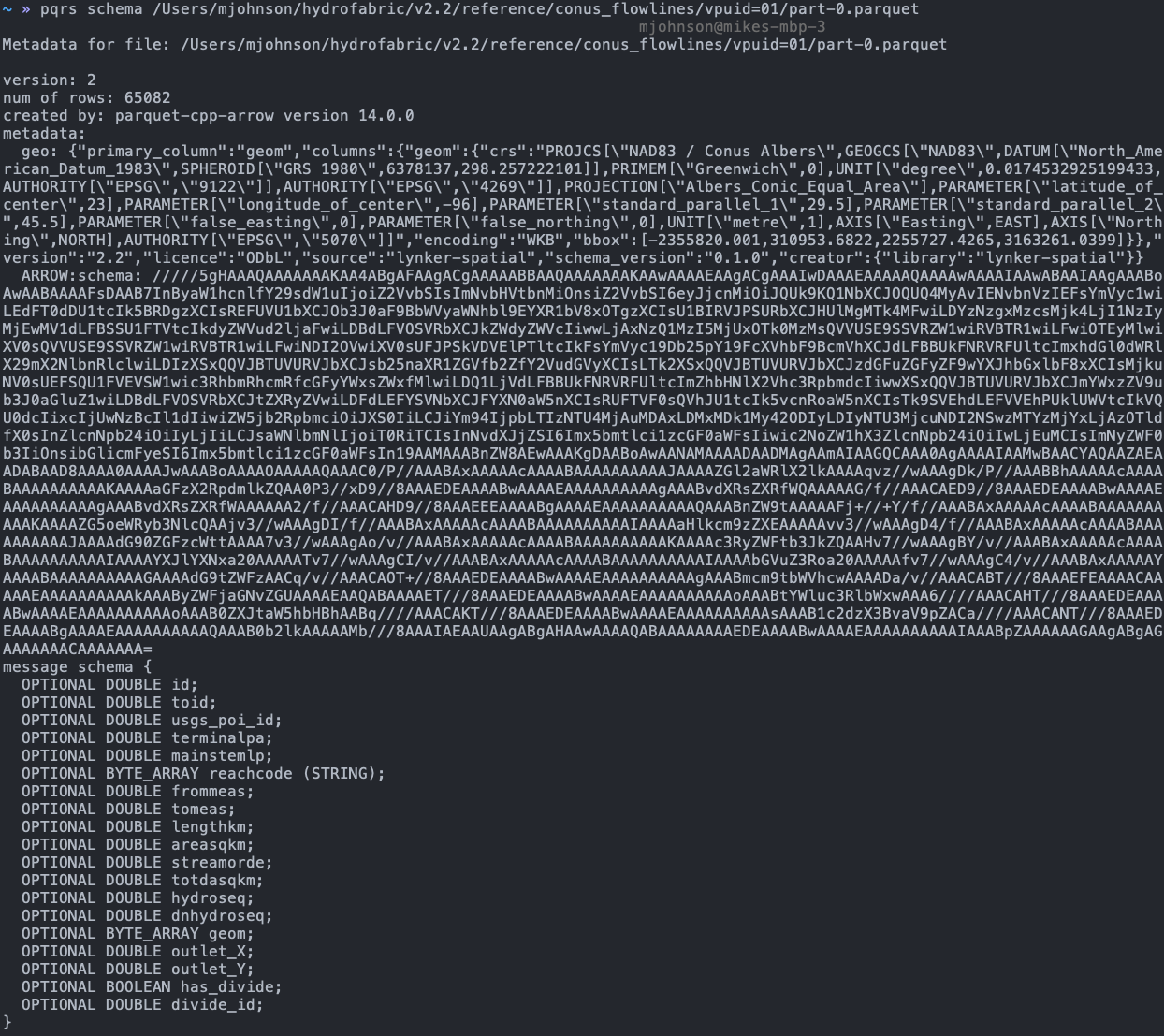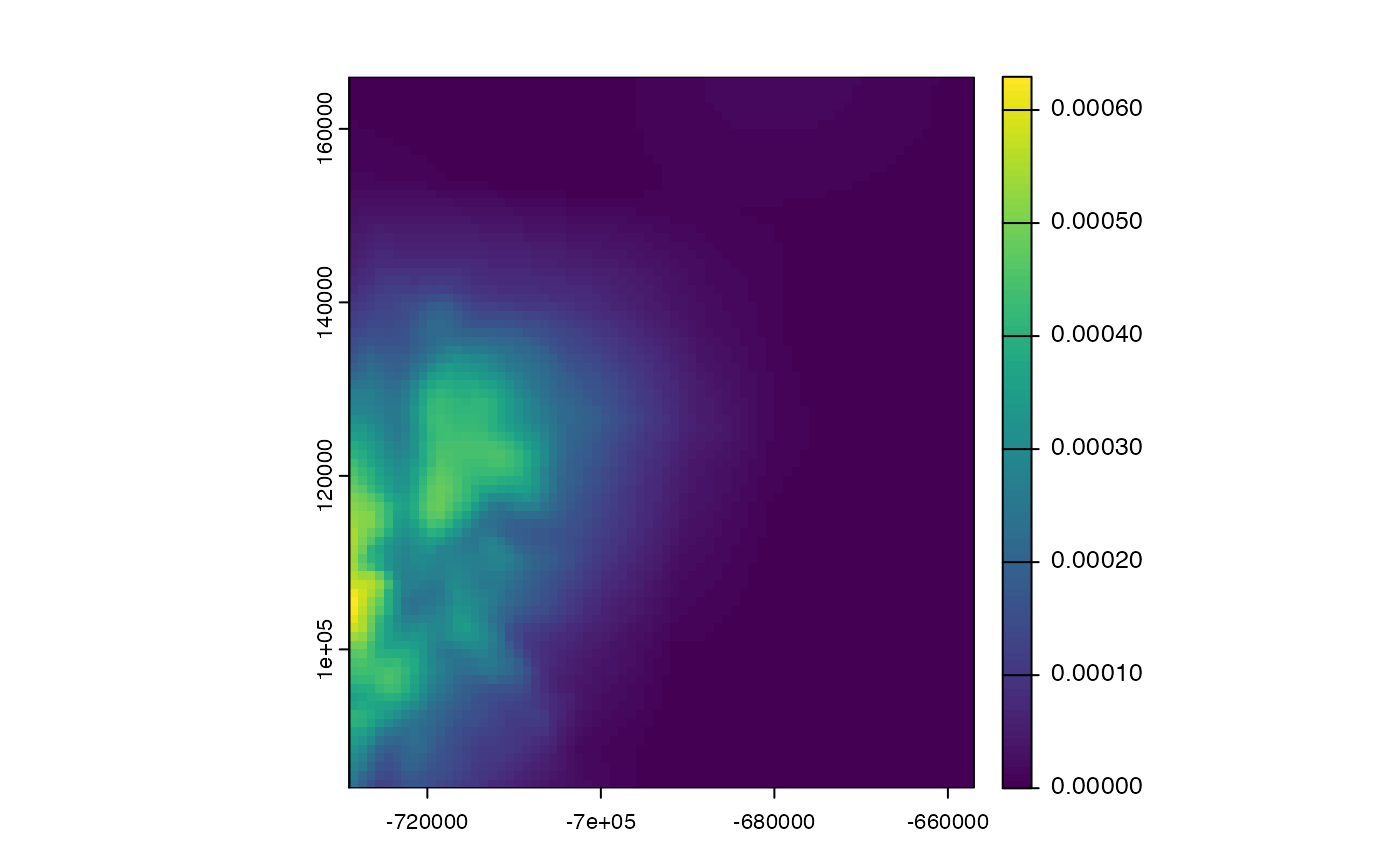The hydrofabric team is focused on delivering a consistent, interoperable, flexible, cloud native solution for hydrofabric data to those interested in hydrologic modeling and geospatial analysis. We aim to provide open data to improve open science and it doing so strive to make real data FAIR data.
In the contexts of DevCon, the hydrofabric provides the foundational features, topology and attributes needed for cartography, web mapping, geospatial analysis, machine learning, model evaluation, data assimilation, and NextGen (and AWI data stream, NGIAB, etc) applications. Outside of DevCon, it provides the needed infrastructure to support other mutli-scale modeling needs (e.g. NHM, US Water Census, Water Balance), vulnerability assessments, and more!
Background
Last year, we shared the concept of a hydrofabric and the current of NextGen data structures. A hydrofabric describes the landscape and flow network discretizations, the essential connectivity of network features, and the key reporting locations known as nexus points. Combined these feature serve as both geospatail and computational elements that allow the NextGen modeling infrastructure to syncronious different models, formulations, and domains into a cohert simulation and set of outputs.
Key Highlights
- Design Philosophy: We adopt the OGC HY Feature conceptual model with custom modifications for NextGen applications that define an explicit data model. This fundamental data model and evolving mode of delevery tailored for modeling and web infrastructure applications, emphasizing efficiency and accuracy through use of modern geospatial and data science formats. This included seven spatial and two a-spatial layers, and future plans for an additional layer for water bodies and cross sections. The NOAA enterprise hydrofabric is made up of 5 modular components, all of which will be touched on today. These include those seen below:
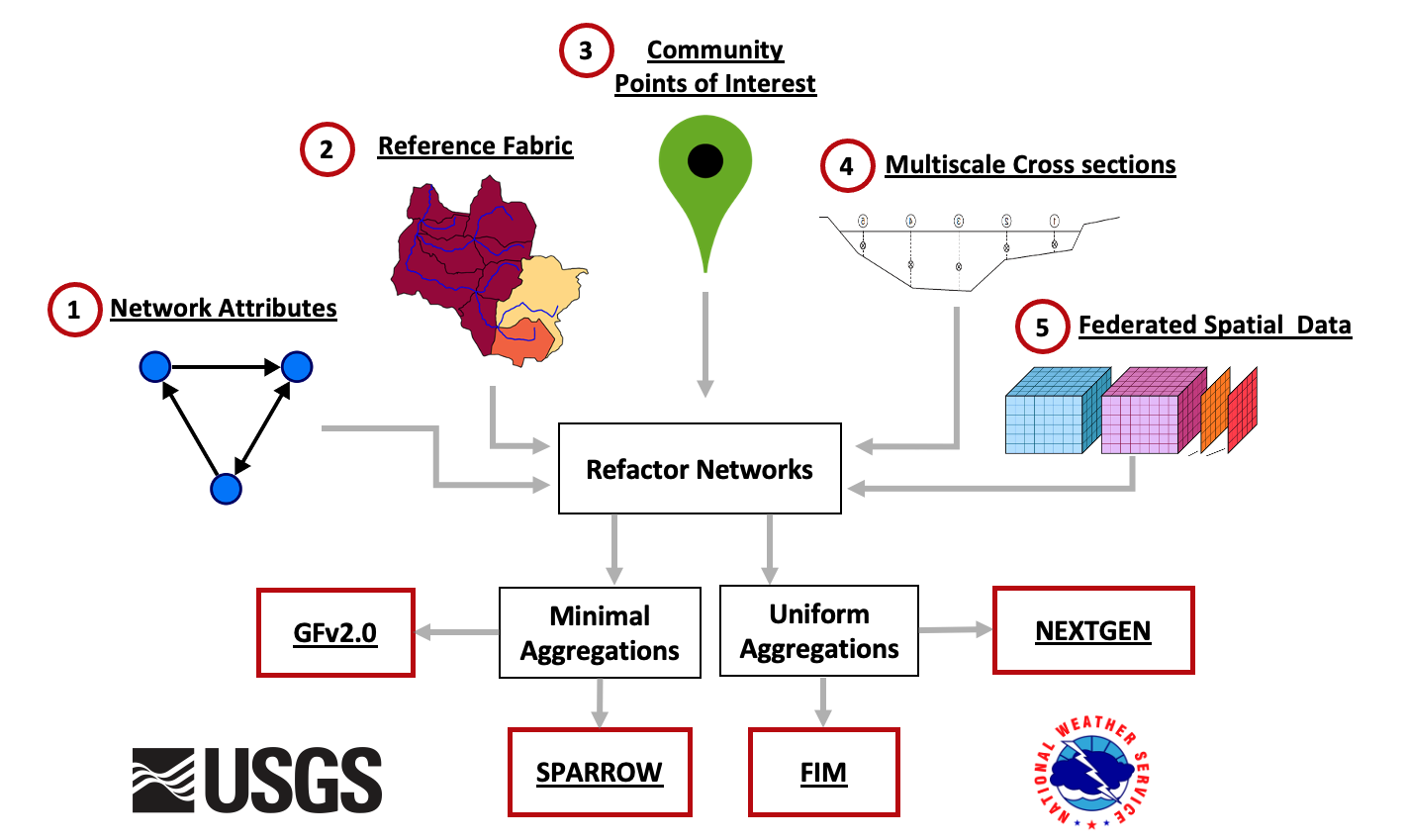
Enterprise Hydrofabric System
NHGF: A core, federally consistent data product grounded in a common topology, reference fabric, and set of community POIs. Collectively, these define a shared NOAA/USGS National Hydrologic Geospatial Fabric (NHGF).
Network Manipulation: In-depth exploration of two network manipulation processes, refactoring and aggregating, that are crucial for optimizing data usage.
Egress Free Community Hydrofabric Data: Through Lynker-Spatial we provide efficient, free access to hydrofabric and hydrofabric-adjacent data. Over the last year, this system has had ~78,500 requests over 2,306 unique IPs with a month over month trend nearing exponential.
Data Subsetting: We demonstrated methods to extract data subsets for multi-scale modeling tasks using R and a Go-based CLI. Since then, the R version and underlying data stores have been overhauled, the CLI implementation has transitioned to a (beta) REST API, and a Python implementation is forthcoming.
Enriching a hydrofabric: While the core hydrofabric respects the above data model we demontrated hoe it could be enhance through te addtioon of catchment attributes (both precomputed and custom), flowpath attributes, and forcing weights. Since then, through a partnership with ESIP we extended the climateR catalog to host access endpoints to over 100,000 unique data resources, developed a e machine learning models for estimating river bathymety and roughness, tools to extract high resolution bathymetry informed ross sections, and applid these across CONUS - all of which are provided in the egress free cloud resources!
Software
While the primary output of this system is a constantly evolving
FAIR, cloud native, data products complete with services, these are all
predicated on a suite of research (hydrofab) to publication
ready (nhdplusTools, climateR) software. This
suite of software is bundled together in
NOAA-OWP/hydrofabric provides a collection of R packages
designed for hydroscience data development and access. These packages
share an underlying design philosophy, grammar, and data structures,
making them easier to apply together. The packages cover a wide range of
data manipulation tasks, from importing and cleaning data, to building
custom hydrofabrics, to accessing and summarizing data from 100,000’s of
data resources. Assuming you are already up
and running with R, RStudio, and hydrofabric, you can attach the
library to a working session:
library(hydrofabric) will load the core packages
(alphabetical):
- climateR for accessing federated data stores for parameter and attributes estimation
- hfsubsetR for cloud-based hydrofabric subsetting
- hydrofab a tool set for “fabricating” multiscale hydrofabrics
- ngen.hydrofab NextGen extensions for hydrofab
- nhdplusTools for network manipulation
- zonal for catchment parameter estimation
Additionally it will load key geospatial data science libraries:
-
dplyr(data.frames) -
sf(vector) -
terra(raster)
Benefits of Using hydrofabric
- Consistency: Packages are designed to work seamlessly together - with the Lynker-Spatial data stores - making workflows more efficient.
- Readability: Syntax is designed to be human-readable and expressive, which helps in writing clean and understandable code.
- Efficiency: Functions are optimized for performance, making data manipulation tasks faster.
Lynker-Spatial Data
Hydrofabric artifacts are generated from a set of federally consistent reference datasets built in collaboration between NOAA, the USGS, and Lynker for federal water modeling efforts. These artifacts are designed to be easily updated, manipulated, and quality controlled to meet the needs of a wide range of modeling tasks while leveraging the best possible input data.
Cloud-native (modified both in structure and format) artifacts of the refactored and aggregated, NextGen ready resources are publicly available through lynker-spatial under an ODbL license. If you use data, please ensure you (1) Attribute Lynker-Spatial, (2) keep the data open, and that (3) any works produced from this data offer that adapted database under the ODbL.
Hydrofabric data on lynker-spatial follows the general s3 URI pattern for access:
"{source}/{version}/{type}/{domain}_{layer}"Where:
-
sourceis the local or s3 location -
versionis the release number (e.g. v2.2) -
typeis the type of fabric (e.g. reference, nextgen, etc) -
domainis the region of interest (e.g. conus, hawaii, alaska) -
layeris the layer of the hydrofabric (e.g. divides, flowlines, network, attributes, etc.)
High level Technical Overview
Below we provide more context on the data formats and technology we rely on toe help make our data FAIR, easy to use, and
Data Storage
We use s3 (via aws) for storage that is easy to sync locally, and access remotely. The design of our data structure makes versioning easier to track, and offer parity between local and remote access:
version <- "v2.2"
type <- "reference"
domain <- "conus"
local_source <- "/Users/mjohnson/hydrofabric"
s3_source <- "s3://lynker-spatial/hydrofabric"
# Sync s3 with your local archive
(glue("aws s3 sync {s3_source}/{version}/{type} {local_source}/{version}/{type}"))## aws s3 sync s3://lynker-spatial/hydrofabric/v2.2/reference /Users/mjohnson/hydrofabric/v2.2/referenceData Formats
GPKG
Geopackages/SQLITE is an open, standards-based, platform-independent, and data format for spatial . It is designed to be a universal format for geospatial data storage, enabling the sharing and exchange of spatial data across different systems and software.
gpkg <- "tutorial/poudre.gpkg"
# See Layers
st_layers(gpkg)## Driver: GPKG
## Available layers:
## layer_name geometry_type features fields crs_name
## 1 divides Polygon 1122 5 NAD83 / Conus Albers
## 2 flowlines Line String 1129 19 NAD83 / Conus Albers
## 3 network NA 1145 23 <NA>
# Read Complete Layer
(divides = read_sf(gpkg, "divides"))## Simple feature collection with 1122 features and 5 fields
## Geometry type: POLYGON
## Dimension: XY
## Bounding box: xmin: -831675 ymin: 1975605 xmax: -757545 ymax: 2061555
## Projected CRS: NAD83 / Conus Albers
## # A tibble: 1,122 × 6
## divide_id areasqkm has_flowline id vpuid geom
## <dbl> <dbl> <lgl> <dbl> <chr> <POLYGON [m]>
## 1 2896607 10.2 TRUE 2896607 10L ((-779895 2037405, -779835 203…
## 2 2896609 5.08 TRUE 2896609 10L ((-777075 2041155, -777255 204…
## 3 2897621 0.806 TRUE 2897621 10L ((-789255 2035395, -789255 203…
## 4 2897627 2.52 TRUE 2897627 10L ((-802665 2036685, -802755 203…
## 5 2897631 3.23 TRUE 2897631 10L ((-796005 2034945, -795855 203…
## 6 2897671 1.42 TRUE 2897671 10L ((-780525 2033175, -780435 203…
## 7 2897731 1.78 TRUE 2897731 10L ((-776655 2032545, -776775 203…
## 8 2897785 2.93 TRUE 2897785 10L ((-774765 2032095, -774855 203…
## 9 2897855 1.44 TRUE 2897855 10L ((-783765 2029515, -783735 202…
## 10 2897893 2.86 TRUE 2897893 10L ((-774105 2028195, -773985 202…
## # ℹ 1,112 more rowsArrow/Parquet
Apache Arrow is an open-source project that provides a columnar memory format for flat and hierarchical data. It proviees fast data transfer and processing across different programming languages and platforms without needing to serialize and deserialize the data, making it particularly useful for big data and high-performance applications.
(geo)parquet is an on disc data format for storing columar data. GeoParquet is an emerging standard for storing geospatial data within the Apache Parquet file format. Parquet is a columnar storage file format that is highly efficient for both storage and retrieval, particularly suited for big data and analytics applications.
We distribute hydrofabric layers as VPU-based hive partitioned (geo)parquet stores. These can be accessed from lynker-spatial, or, synced (see above) to a local directory. Hive partitioning is a partitioning strategy that is used to split a table into multiple files based on partition keys. The files are organized into folders.
The complete
v2.2/reference/directory is ~3.0GB while thev2.1.1/nextgendirctory is ~ 9.0GB (including xs, flowpath/model attributes, forcing weights and routelink)
Parquet store
(x <- glue("{local_source}/{version}/{type}/{domain}_network"))## /Users/mjohnson/hydrofabric/v2.2/reference/conus_network
(x2 <- open_dataset(x))## FileSystemDataset with 22 Parquet files
## divide_id: double
## areasqkm: double
## id: double
## toid: double
## terminalpa: double
## mainstemlp: double
## reachcode: string
## frommeas: double
## tomeas: double
## lengthkm: double
## streamorde: double
## totdasqkm: double
## hydroseq: double
## dnhydroseq: double
## outlet_X: double
## outlet_Y: double
## hf_id: double
## topo: string
## poi_id: int32
## hl_link: string
## hl_reference: string
## hl_uri: string
## vpuid: string
glimpse(x2)## FileSystemDataset with 22 Parquet files
## 2,691,455 rows x 23 columns
## $ divide_id <double> 869, 881, 885, 897, 899, 903, 905, 907, 911, 923, 925, 9…
## $ areasqkm <double> 9.8500444, 2.3957955, 3.7908014, 0.8784026, 3.7737083, 1…
## $ id <double> 869, 881, 885, 897, 899, 903, 905, 907, 911, 923, 925, 9…
## $ toid <double> 1277, 1383, 1281, 1415, 1371, 901, 909, 1403, 929, 933, …
## $ terminalpa <double> 1815586, 1815586, 1815586, 1815586, 1815586, 1815586, 18…
## $ mainstemlp <double> 1819868, 1820217, 1819864, 1820207, 1820178, 1819352, 18…
## $ reachcode <string> "01020003000346", "01020003000574", "01020003000149", "0…
## $ frommeas <double> 0.00000, 0.00000, 0.00000, 0.00000, 2.07552, 0.00000, 0.…
## $ tomeas <double> 100.00000, 100.00000, 100.00000, 100.00000, 100.00000, 5…
## $ lengthkm <double> 6.2446074, 1.9348602, 4.5941482, 1.1105714, 2.1912820, 1…
## $ streamorde <double> 1, 1, 2, 2, 1, 3, 1, 3, 3, 1, 1, 2, 1, 1, 1, 3, 1, 3, 1,…
## $ totdasqkm <double> 9.8379, 5.5125, 32.8410, 4.7736, 3.7440, 46.1160, 4.8789…
## $ hydroseq <double> 1819868, 1820218, 1819864, 1820208, 1820179, 1820188, 18…
## $ dnhydroseq <double> 1819867, 1820217, 1819863, 1820207, 1820178, 1820185, 18…
## $ outlet_X <double> 2122874, 2106010, 2123427, 2101033, 2107853, 2105622, 21…
## $ outlet_Y <double> 2890039, 2884833, 2889282, 2881567, 2885469, 2882792, 28…
## $ hf_id <double> 869, 881, 885, 897, 899, 903, 905, 907, 911, 923, 925, 9…
## $ topo <string> "fl-fl", "fl-fl", "fl-fl", "fl-fl", "fl-fl", "fl-fl", "f…
## $ poi_id <int32> NA, NA, NA, NA, NA, NA, NA, NA, NA, NA, NA, 4, NA, NA, N…
## $ hl_link <string> NA, NA, NA, NA, NA, NA, NA, NA, NA, NA, NA, "01020003010…
## $ hl_reference <string> NA, NA, NA, NA, NA, NA, NA, NA, NA, NA, NA, "HUC12", NA,…
## $ hl_uri <string> NA, NA, NA, NA, NA, NA, NA, NA, NA, NA, NA, "HUC12-01020…
## $ vpuid <string> "01", "01", "01", "01", "01", "01", "01", "01", "01", "0…
# > Remote parity >
# open_dataset(glue('{s3_source}/{version}/{type}/{domain}_network/'))Geoparquet store
(x <- glue("{local_source}/{version}/{type}/{domain}_divides"))## /Users/mjohnson/hydrofabric/v2.2/reference/conus_divides
open_dataset(x)## FileSystemDataset with 21 Parquet files
## divide_id: double
## areasqkm: double
## geom: binary
## has_flowline: bool
## id: double
## vpuid: string
##
## See $metadata for additional Schema metadata
# > Renote parity >
# arrow::open_dataset(glue::glue('{s3_source}/{version}/{type}/conus_divides'))Lazy Evaluation
All datasets are distributed at the domain level
(e.g. conus, hawaii, alaska). Lazy
evaluation can help you get just the data you need, in memory from
local or remote locations.
Local GPKG
## # Source: SQL [1 x 7]
## # Database: sqlite 3.45.2 [/Users/mjohnson/github/hydrofabric/vignettes/tutorial/poudre.gpkg]
## fid geom divide_id areasqkm has_flowline id vpuid
## <int> <blob> <dbl> <dbl> <int> <dbl> <chr>
## 1 1 <raw 2.21 kB> 2896607 10.2 1 2896607 10L
as_sqlite(gpkg, "divides") %>%
filter(divide_id == 2896607) %>%
read_sf_dataset_sqlite()## Simple feature collection with 1 feature and 6 fields
## Geometry type: POLYGON
## Dimension: XY
## Bounding box: xmin: -780615 ymin: 2037165 xmax: -777075 ymax: 2044425
## Projected CRS: NAD83 / Conus Albers
## # A tibble: 1 × 7
## fid geom divide_id areasqkm has_flowline id vpuid
## * <int> <POLYGON [m]> <dbl> <dbl> <int> <dbl> <chr>
## 1 1 ((-779895 2037405, -779835… 2896607 10.2 1 2.90e6 10LLocal/Remote Parquet Store
open_dataset(glue("{local_source}/{version}/{type}/conus_network/")) %>%
filter(id == 101) %>%
select(id, toid) %>%
collect()## # A tibble: 1 × 2
## id toid
## <dbl> <dbl>
## 1 101 1078719
# >
# arrow::open_dataset(glue::glue('{s3_source}/{version}/{type}/conus_network/'))
# %>% > dplyr::filter(id == 101) %>% > dplyr::select(id,
# toid) %>% > dplyr::collect()Extracting a VPU
Last year we highlighted a system that was built largely around VPU
level gpkgs. While we no longer distribute these files, there is a
utility function hfsubsetR::get_vpu_fabric that will
extract a VPU level GPKG to a outfile of choice.
get_vpu_fabric("01", type = "reference", hf_version = "2.2",
outfile = "/Users/mjohnson/Downloads/01_ref_2.2.gpkg")## [1] "/Users/mjohnson/Downloads/01_ref_2.2.gpkg"oCONUS domains
We are slowly building up our oCONIS (Ontario, HI, PRVI, AK) domains. As they become avaialble, the same logic above will apply. For example to get Hawaii divides:
open_dataset(glue("{local_source}/{version}/{type}/hawaii_flowlines")) %>%
read_sf_dataset() %>%
mapview::mapview()